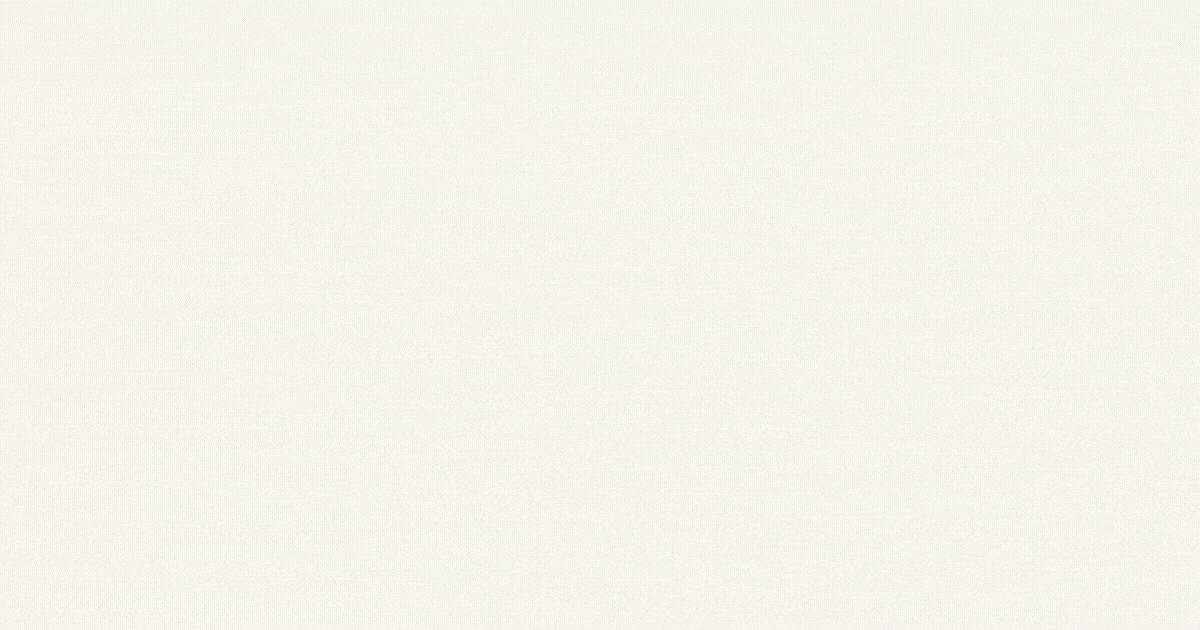Worried you won't catch everything live? Grab the All Access Pass HERE.

Let's get creative...
... without all the mess!!!
The retreat is over, but you can still access all the sessions + bonuses ($500+ value).
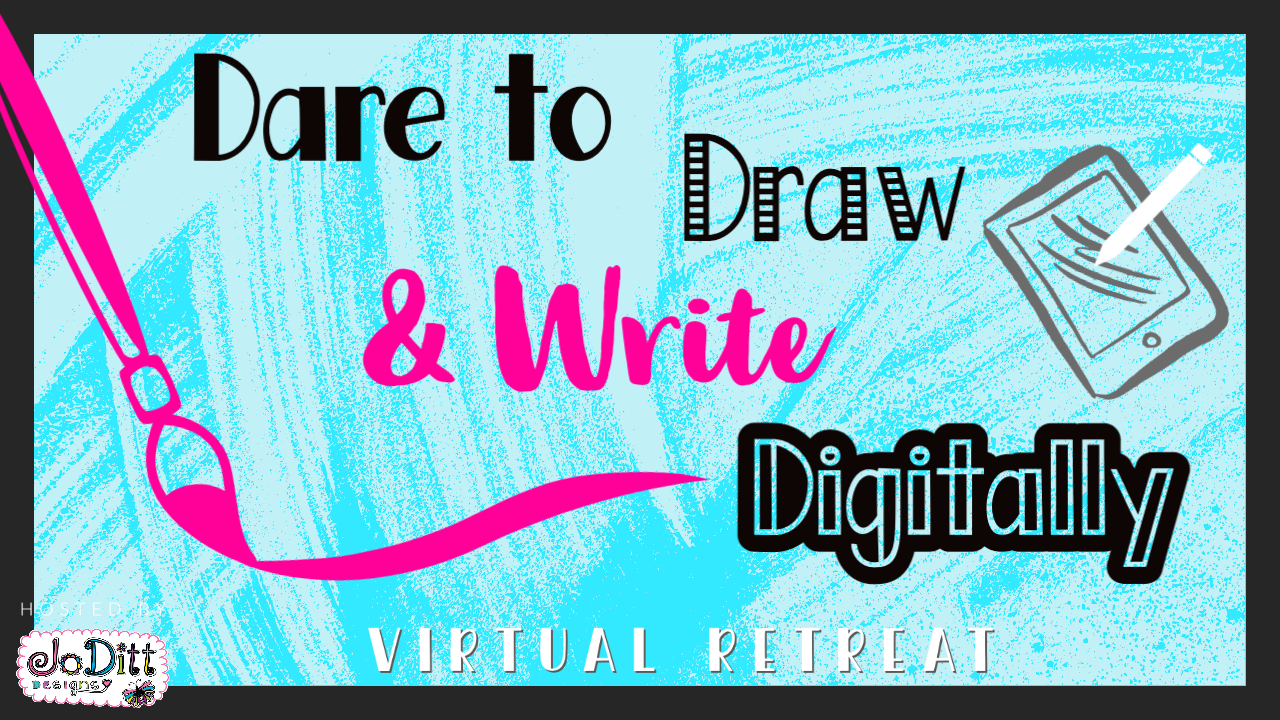
1
Check your email inbox
After you REGISTER, add [email protected] to your contact list to ensure you receive all the emails from us.
2
Join the Facebook Group
CLICK HERE to join the FB group to interact with speakers and attendees, share you projects and win giveaways.
3
Invite a friend
Because everything is more fun with friends!
Ask them to REGISTER at
DareToDrawDigitally.com
How Will This Work?
Anyone with a free ticket will get to watch all the sessions or pick and choose to only watch specific sessions.
Beginning Tuesday, September 28th, each day's sessions will go live at 8 AM Central and be available until 8 PM the following evening.
Not able to make it live?
Grab the All Access Pass HERE.
(Price will increase on Oct. 1, 2021)
FAQs
Where do I watch the sessions?
To watch the sessions, you must click the button below to login to your members area, then choose which session you want to watch from menu on the left.
What if I have trouble logging in?
Click the "Forgot password?" link (to the right of the login button HERE.) If that doesn't work, please contact customer support at [email protected]
How long is each session available to view - for free members?
Each day's sessions will all go live at 8 AM Central and be available until 8 PM the following evening. For example, Day 1 sessions will all be available from 8 AM on Tuesday, Sept. 28th until 8 PM on Wednesday, Sept. 29th.
How long is each session available for All Access Pass customers?
Each session will be available from 8 AM of the day is goes live until August 31, 2022.
Are the sessions live or on demand?
Each session has been prerecorded by the speaker, however most speakers will be answering questions live in the chatbox below each video during the time their session is listed on the schedule.
There will also be a live video (livestreamed inside the Facebook group) each evening to recap, answer attendee's questions and draw for giveaway prizes.
Where can I find the schedule?
The schedule is posted on the second page (after the Welcome page) inside your members area.
(Click the LOGIN button above under question #1 to login.)
Do I have to be on Facebook?
No, being on Facebook is not required. You get to watch all the sessions inside your members area.
However, if you don't join the Facebook group, you will miss out a lot of fun. You must participate inside the Facebook group in order to qualify to win the giveaways.
What if I don't have an iPad yet?
Viewing these tutorials, which are on a wide variety of topics and use cases might give you a better idea on how an iPad could help you before you decide to invest in one.
Can I use a different type of tablet or a smartphone?
It is possible to do some, of the projects that will be demonstrated in the retreat using an iPhone or a tablet other than an iPad, however some modifications or different apps may be required. (See question on apps for more info.)
All the speakers use iPads and Apple Pencils and that is what they will demonstrate how to use in their sessions. We were unable to secure any speakers who use a different type of tablet.
That being said, a lot of what will be taught in the sessions are basic (and more advanced) art and lettering skills, which are the same no matter if you are using an iPad, (or other digital tablet) or paper and pencil/paint.
Can I use a different type of stylus or just my finger?
Yes, you can. However, you will not experience the same functionality as the Apple Pencil, especially if your stylus does not have pressure sensitivity. Therefore, your projects may not turn out the same as others who are using an Apple Pencil.
Using Procreate on an iPad, you can actually use your finger to draw and paint with instead of a stylus. There are lots of things you can do without an Apple Pencil in other apps as well. However, the experience will be somewhat different than if you have an Apple Pencil.
Participating in the retreat will help you get a better idea of what is possible and help you make an informed decision about whether you want to invest in an Apple Pencil or not.
What apps will I need?
These are the apps the speakers will be using in their sessions:
- Procreate (avaliable for iPad only)
- used for drawing, painting and lettering
- Price: $9.99 in the Apple App Store
- GoodNotes (available for iPad and iPhone)
- used for digital plannning, notetaking and more
- Price: $7.99 in the Apple App Store
- Zinnia Journal & Planner (available for iPad and iPhone)
- used for planning, journaling, scrapbooking & more
- Price: Free trial
- Canva (available for iPad, iPhone & Android)
There are lots of other iPad apps that are amazing, but these are the only ones our speakers will be using/demonstrating in their sessions.
Unfortunately, these apps (except Canva) do not have Android or other OS versions. See separate question below about possible alternatives for non-iPad tablets.
Non-iPad Tablet Apps
None of the speakers or host have any experience with the following apps, but have heard good things about them.
Android alternatives to Procreate:
Android alternatives to GoodNotes:
Android alternatives to Zinnia:
- ???
Android alternatives for Canva:
Are there other tools/materials/ supplies I need?
Each speaker may use a variety of digital tools or supplies. If there are items you need for their session, you will find them listed/linked (so you can download them for free) on their Session page inside your members area.
It is a good idea to go ahead and download all the freebies each speaker offers prior to their session, so you are ready to follow along with them.
Where do I chat live with the speakers during their session?
The videos will go live on each Speaker session page (inside your members area) on the day they are scheduled. There will be a chat box directly below the video. You will be able to chat with the speaker and other attendees during the time slot for their session.
How do I enter the giveaways?
We have lots of exciting giveaways including:
Illustrator Bible & other products from DaySpring;
iPad case, custom Apple Pencil sleeve & $50 shopping spree from Kraftora.com; Radiant Pearl Planner Package and more!
To enter the giveaways, you must participte in the DTDD Facebook group. You will gain entries into the giveaways by posting your projects, asking questions, commenting, etc.
Thank You to Our Sponsor!!!

What You Will Learn

Digital Lettering
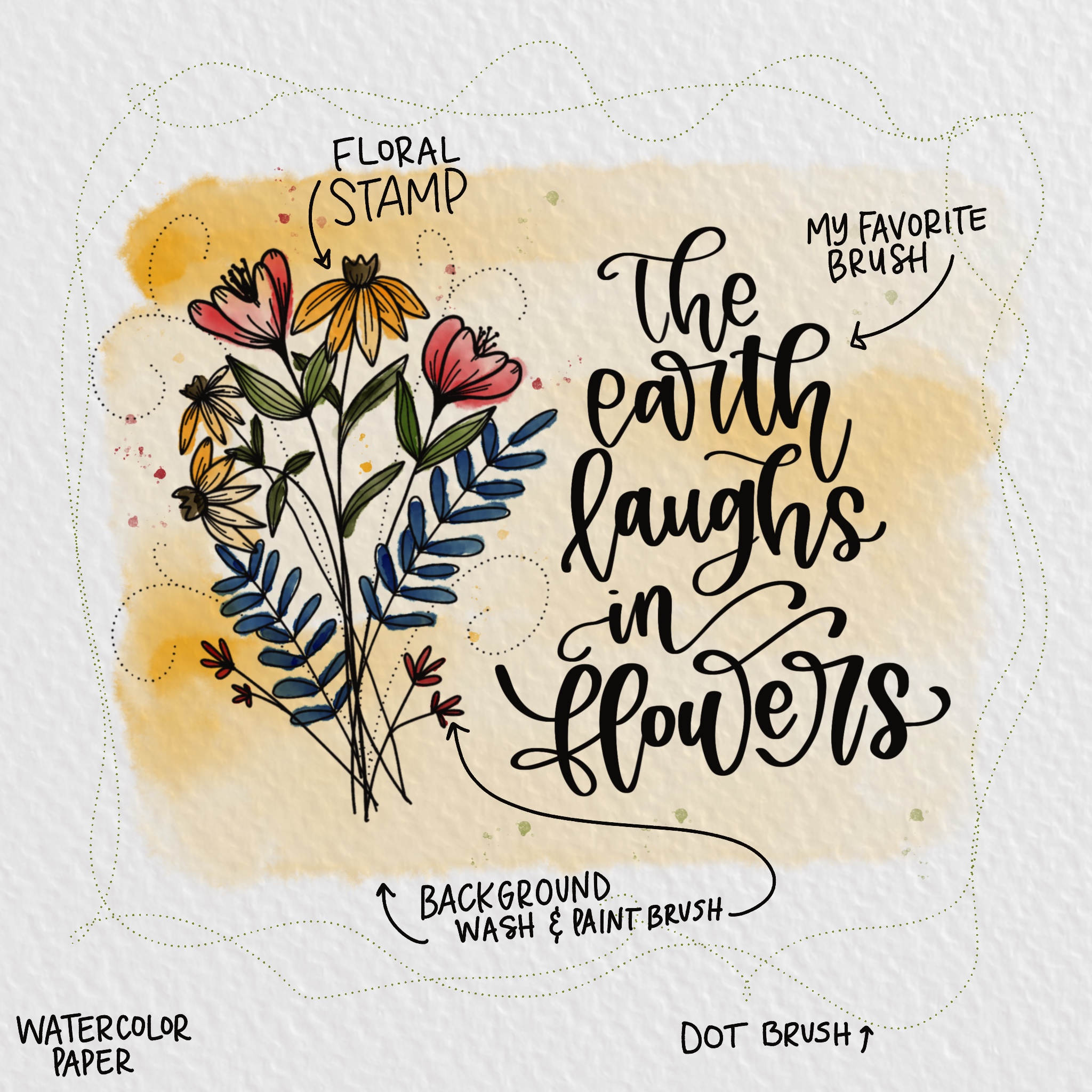
Digital Coloring & Painting
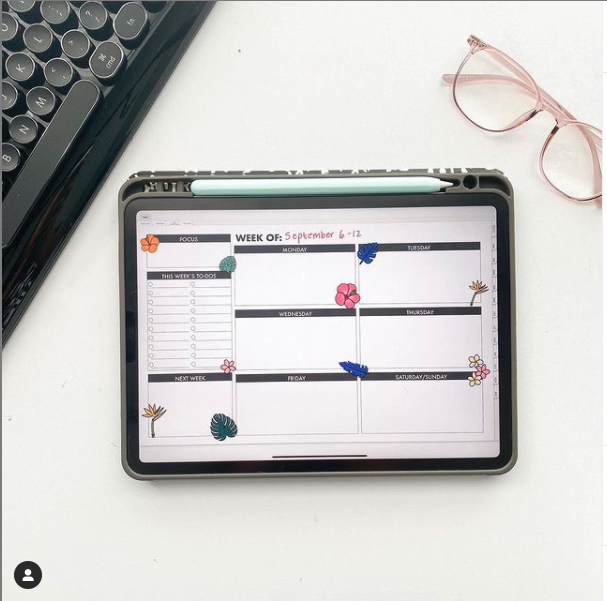
Digital Planning
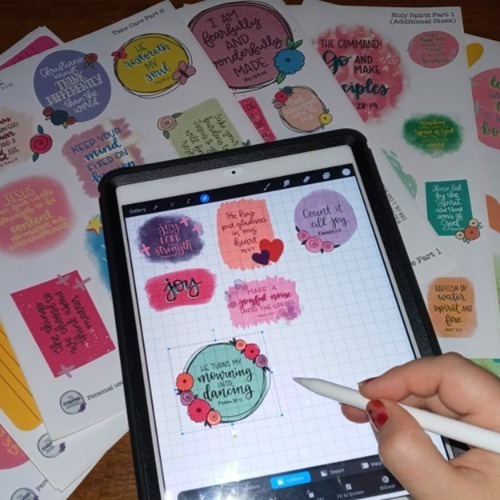
Digital Sticker Creation

Digital Watercolor Painting
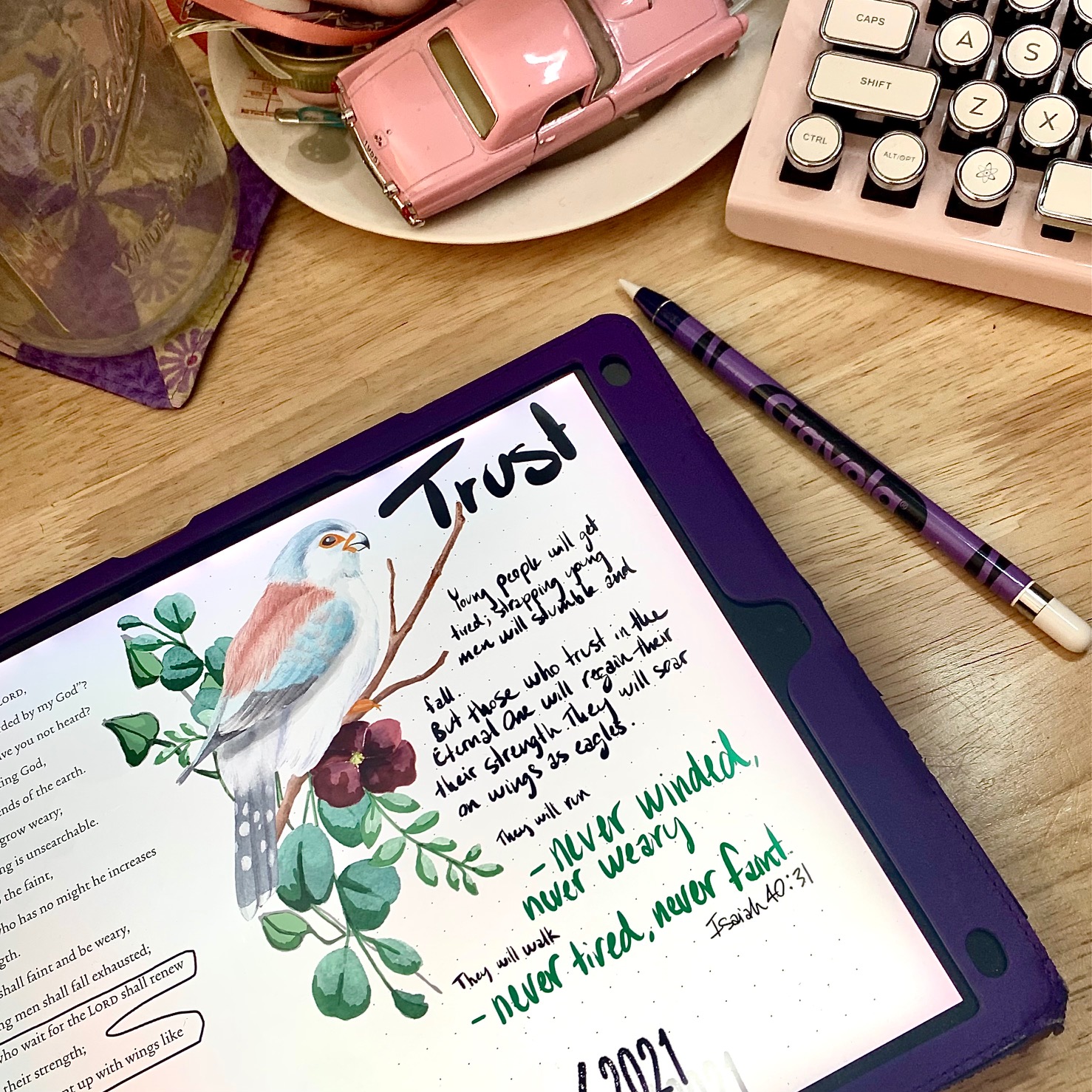
Digital Bible Journaling
THIS RETREAT IS FOR YOU IF...
-
You want to learn new ways to use your iPad & Apple Pencil (or other tablet & stylus) so you can get the most out of your digital devices
-
You are curious to know if an Apple Pencil is truly worth it
-
You have been playing around with Procreate app, and want to learn tips and tricks from real artists
-
You love pretty paper planners, but never actully use one for an entire year
-
You would love to have a simple, portable way to do Bible journaling
-
You love doing creative projects but have limited space and/or funds for art & craft supplies
THIS RETREAT IS NOT FOR YOU IF...
-
You hate technology
-
You don't like to learn via video (the retreat is entirely virtual - via video and livestreams)
-
You are offended when people talk about faith or God
(People of all faiths - or of no faith - are welcome! However, please be aware that many of the speakers are Christians and will discuss and demonstrate how they use their tablet as a tool to grow in faith, share God's love and advance the kingdom of God.)
Worried you won't catch everything live?
Not to worry! We will hook you up with FULL access for UNDER $4 per session.
Plus Hundreds of $ worth of BONUS resources
(Procreate brushes and stamps, digital planners, stickers, journals and more!)
We're wildly out of control, we know.
Grab your All Access Pass now for just $49!

You Get to Choose!
Unlike physical conferences where you can end up sitting through content you just don't need, the Dare to Draw Digitally is delivered entirely online. Hop in and watch only specific sessions you are interested in or catch them all. It’s up to you!
Here's Everything That You Get in the All Access Pass
(Plus Extra Bonuses to be Revealed Later)
This Is A Limited Time Offer

-
One Year Access to All Virtual Retreat Sessions[$297+ Value]
-
Backstage Access to Speakers [$97+ Value]
-
Create Your Intentional Life Masterclass by Brittany Ann [$25+ Value]
-
4 Procreate Brushes by CBStudio [$20+ Value]
-
4 Procreate Stamps by CBStudio [$20+ Value]
-
Digital Coloring Pages by JoDitt Designs [$10+ Value]
-
Stitches Procreate Brush Set by Tatum Pretorius [$10+ Value]
-
Bible Journaling Stickers by Sarah Brown [$10+ Value]
-
2022 Digital Financial Planner by Faith Lee [$17+ Value]
-
Digital Notebook Journal by JoDitt Designs [$7+ Value]
Total Value: $500+
Today's Special Price: $49
Your transactions are 100% secured. We use the best possible encryption method available.
© 2021 JoDitt Designs All Rights Reserved.